#
Tag: config
See all tags.

Configuration
Project configuration
Retype will read the retype.yml file for additional instructions on how to configure and build your project.
Configuration
Page configuration
Individual .md pages can be configured using the metadata section added to the top of the page.
Configuration
Folder configuration
Using the same .yml technique and options as Page configuration, a folder can be configured using a separate
Configuration
Reserved words
There are several folder and file names within a Retype project that incorporate special behaviour and are considered reserved words.
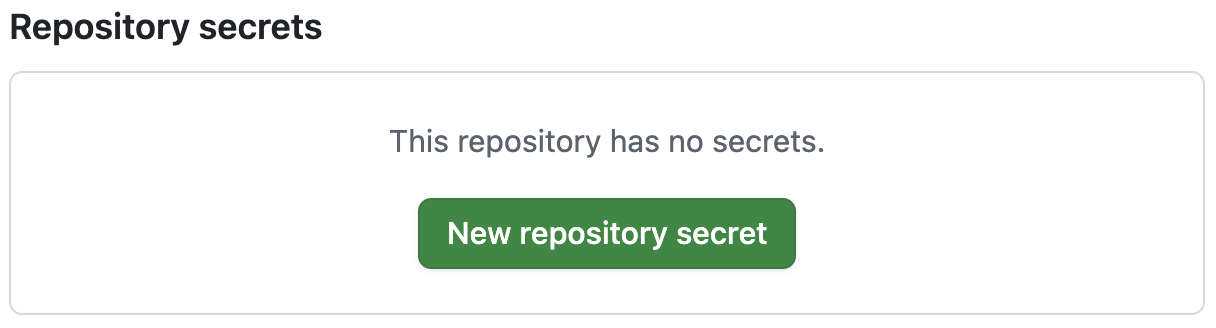
Configuration
Environment variables
A Retype key can be configured as a secret Environment variable and the key is NOT stored in the wallet