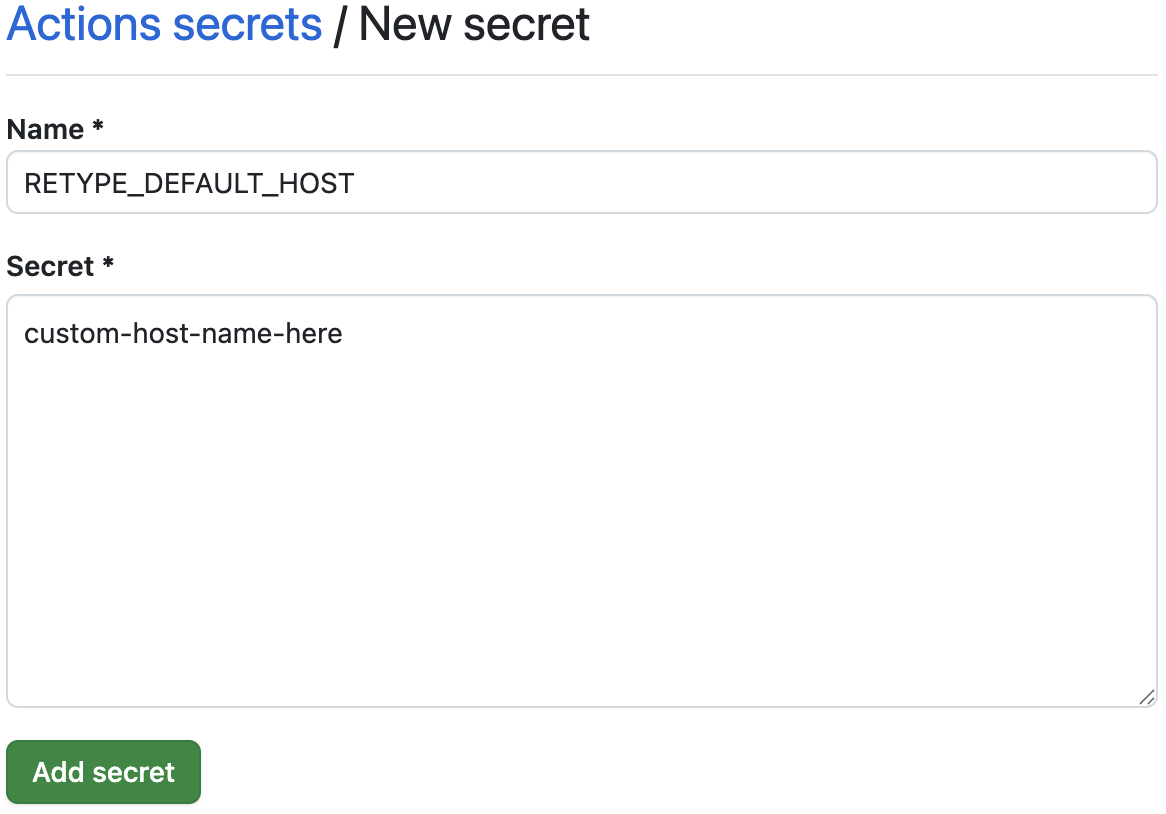#
Environment variables
#
RETYPE_KEY
A Retype key can be configured as a secret Environment variable and the key is NOT stored in the wallet.
Configuring the RETYPE_KEY secret is the prefered technique for configuring a key with a GitHub Pages project that is built and deployed using a GitHub Action.
The RETYPE_KEY configuration must also be added to your .github/workflows/retype-action.yml file.
You can add a new repository secret to your GitHub repository using the following /settings/secrets/actions pattern. Replace the following <your-organization> and <your-project> with your repository values:
https://github.com/<your-organization>/<your-project>/settings/secrets/actionsYou should now see the Respository secrets section with a green button to add a New repository secret, similar to the following:
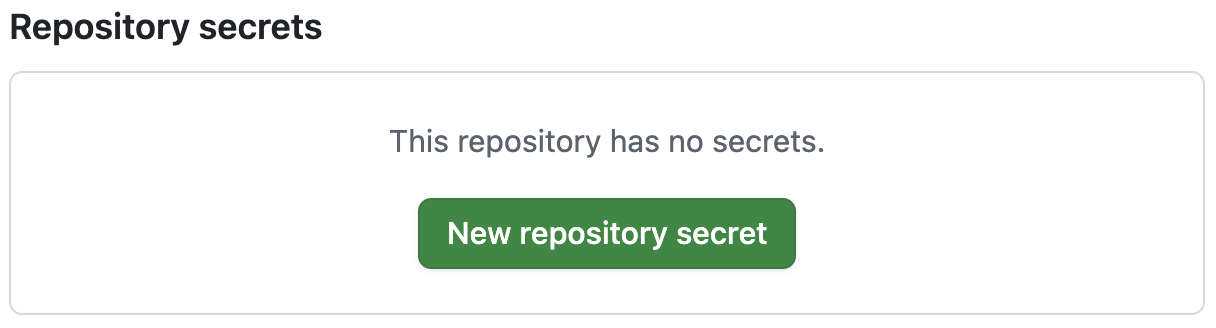
Click the New repository secret button to add a new secret, which should look similar to the following:
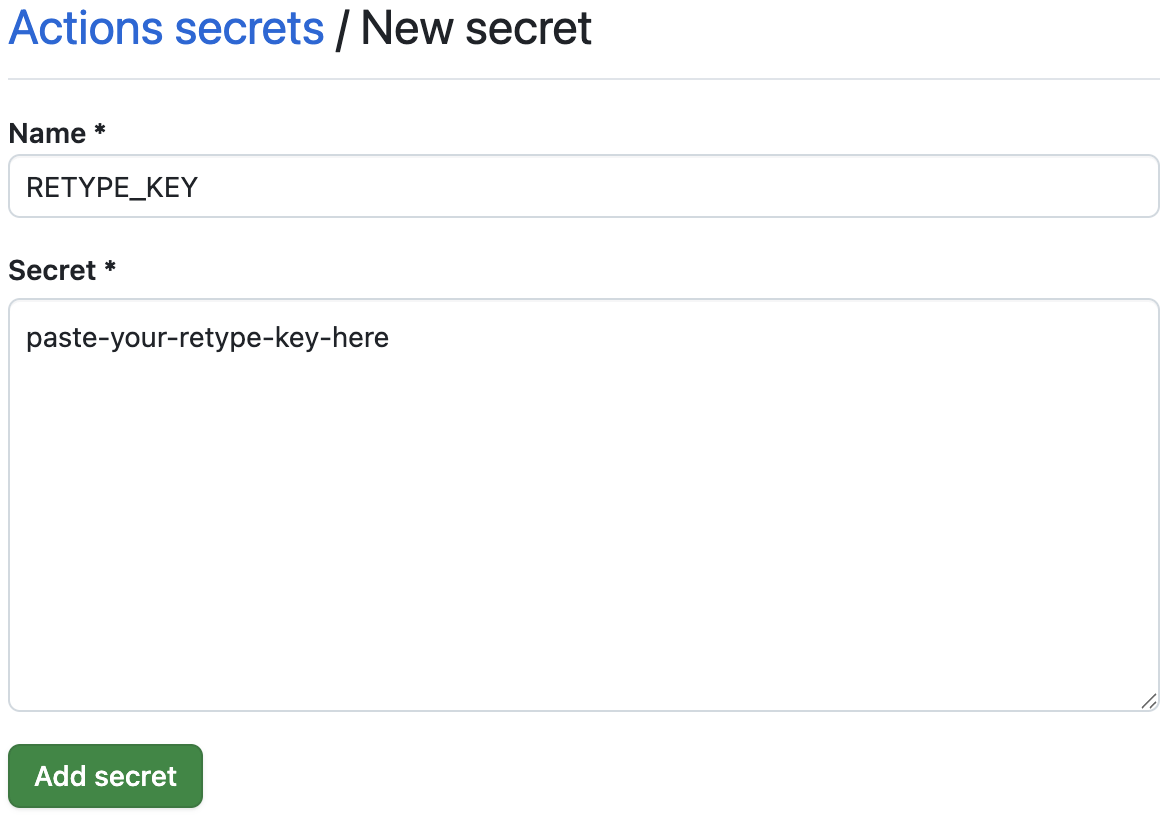
Once the RETYPE_KEY secret is added, you should see the following and your Retype project will now build using your key:
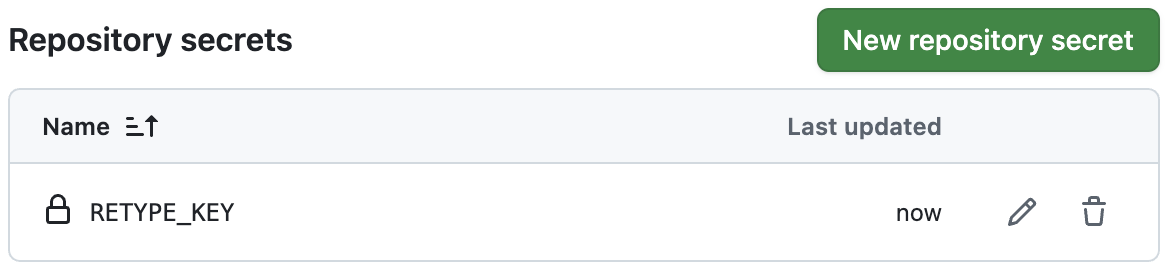
See configuring a GitHub Workflow to use your Retype key.
#
RETYPE_PASSWORD
Set an environment variable for the protected and private pages. The RETYPE_PASSWORD value is set using exactly the same process as the RETYPE_KEY
If you add both the RETYPE_PASSWORD and RETYPE_KEY, your list of Repository secrets should look like the following:

#
RETYPE_DEFAULT_HOST
Default host to be used by the Retype server instead of localhost.
The RETYPE_DEFAULT_HOST secret is set exactly the same as the other secrets.