#
Mermaid
Mermaid is a diagramming and charting tool that can be defined inside Markdown code blocks.
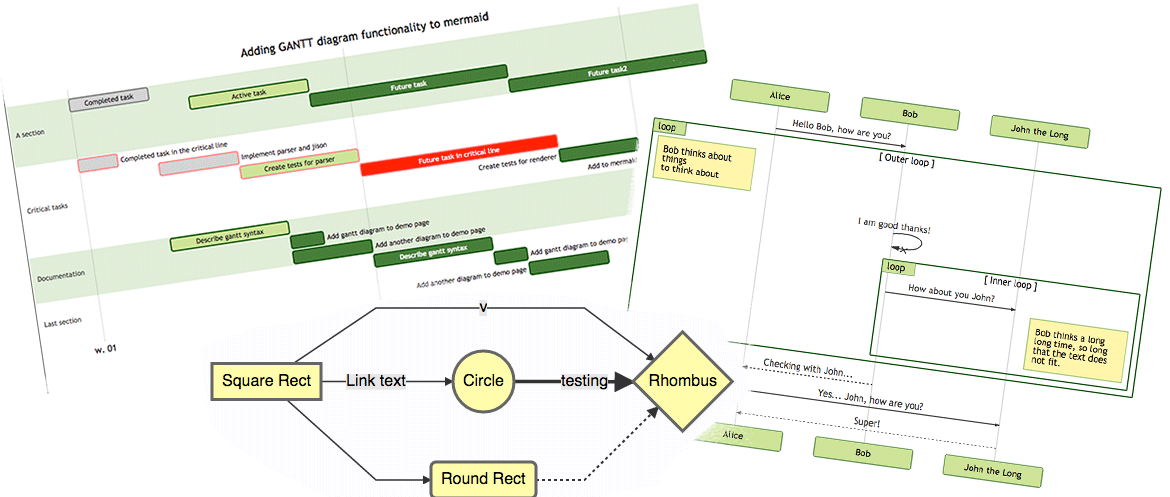
#
Component syntax
With a similar syntax to code blocks, creating a Mermaid diagram requires a ``` code fence with the inclusion of the mermaid specifier.
```mermaid
graph LR
A[Hard edge] -->|Link text| B(Round edge)
B --> C{Decision}
C -->|One| D[Result one]
C -->|Two| E[Result two]
```graph LR
A[Hard edge] -->|Link text| B(Round edge)
B --> C{Decision}
C -->|One| D[Result one]
C -->|Two| E[Result two]
#
Directives
Mermaid directives can be configured using the recommended %%{init: { }}%% syntax as the first line just inside the ```mermaid block.
From the Mermaid docs:
Directives gives a diagram author the capability to alter the appearance of a diagram before rendering by changing the applied configuration.
All Mermaid directives are supported by Retype.
The following sample demonstrates applying a theme to the diagram:
```mermaid
%%{init: { 'theme': 'forest' }}%%
graph LR
A[Hard edge] -->|Link text| B(Round edge)
B --> C{Decision}
C -->|One| D[Result one]
C -->|Two| E[Result two]
```%%{init: { 'logLevel': 'debug', 'theme': 'forest' }}%%
graph LR
A[Hard edge] -->|Link text| B(Round edge)
B --> C{Decision}
C -->|One| D[Result one]
C -->|Two| E[Result two]
#
Syntax highlighting block
In order to draw a mermaid code block with syntax highlighting instead of rendering the contents, please use the mermaid-js block syntax specifier.
```mermaid-js
%%{init: { 'theme': 'forest' }}%%
graph LR
A[Hard edge] -->|Link text| B(Round edge)
B --> C{Decision}
C -->|One| D[Result one]
C -->|Two| E[Result two]
```%%{init: { 'logLevel': 'debug', 'theme': 'forest' }}%%
graph LR
A[Hard edge] -->|Link text| B(Round edge)
B --> C{Decision}
C -->|One| D[Result one]
C -->|Two| E[Result two]
#
Diagram types
#
Flowchart
More details in the Mermaid docs.
```mermaid
graph LR
A[Square Rect] -- Link text --> B((Circle))
A --> C(Round Rect)
B --> D{Rhombus}
C --> D
```graph LR
A[Square Rect] -- Link text --> B((Circle))
A --> C(Round Rect)
B --> D{Rhombus}
C --> D
#
Sequence diagram
More details in the Mermaid docs.
```mermaid
sequenceDiagram
participant Alice
participant Bob
Alice->>John: Hello John, how are you?
loop Healthcheck
John->>John: Fight against hypochondria
end
Note right of John: Rational thoughts <br/>prevail!
John-->>Alice: Great!
John->>Bob: How about you?
Bob-->>John: Jolly good!
```sequenceDiagram
participant Alice
participant Bob
Alice->>John: Hello John, how are you?
loop Healthcheck
John->>John: Fight against hypochondria
end
Note right of John: Rational thoughts <br/>prevail!
John-->>Alice: Great!
John->>Bob: How about you?
Bob-->>John: Jolly good!
#
Gantt diagram
More details in the Mermaid docs.
```mermaid
gantt
dateFormat YYYY-MM-DD
title Adding GANTT diagram to mermaid
excludes weekdays 2014-01-10
section A section
Completed task :done, des1, 2014-01-06,2014-01-08
Active task :active, des2, 2014-01-09, 3d
Future task : des3, after des2, 5d
Future task2 : des4, after des3, 5d
```gantt dateFormat YYYY-MM-DD title Adding GANTT diagram to mermaid excludes weekdays 2014-01-10 section A section Completed task :done, des1, 2014-01-06,2014-01-08 Active task :active, des2, 2014-01-09, 3d Future task : des3, after des2, 5d Future task2 : des4, after des3, 5d
#
Class diagram
More details in the Mermaid docs.
```mermaid
classDiagram
Class01 <|-- AveryLongClass : Cool
Class03 *-- Class04
Class05 o-- Class06
Class07 .. Class08
Class09 --> C2 : Where am i?
Class09 --* C3
Class09 --|> Class07
Class07 : equals()
Class07 : Object[] elementData
Class01 : size()
Class01 : int chimp
Class01 : int gorilla
Class08 <--> C2: Cool label
```classDiagram Class01 <|-- AveryLongClass : Cool Class03 *-- Class04 Class05 o-- Class06 Class07 .. Class08 Class09 --> C2 : Where am i? Class09 --* C3 Class09 --|> Class07 Class07 : equals() Class07 : Object[] elementData Class01 : size() Class01 : int chimp Class01 : int gorilla Class08 <--> C2: Cool label
#
Entity Relationship
More details in the Mermaid docs.
```mermaid
erDiagram
CUSTOMER ||--o{ ORDER : places
ORDER ||--|{ LINE-ITEM : contains
CUSTOMER }|..|{ DELIVERY-ADDRESS : uses
```erDiagram
CUSTOMER ||--o{ ORDER : places
ORDER ||--|{ LINE-ITEM : contains
CUSTOMER }|..|{ DELIVERY-ADDRESS : uses
#
User Journey
More details in the Mermaid docs.
```mermaid
journey
title My working day
section Go to work
Make tea: 5: Me
Go upstairs: 3: Me
Do work: 1: Me, Cat
section Go home
Go downstairs: 5: Me
Sit down: 5: Me
```journey
title My working day
section Go to work
Make tea: 5: Me
Go upstairs: 3: Me
Do work: 1: Me, Cat
section Go home
Go downstairs: 5: Me
Sit down: 5: Me
#
Kanban diagram
More details in the Mermaid docs.
kanban
Todo
[Create Documentation]
docs[Create Blog about the new diagram]
[In progress]
id6[Create renderer so that it works in all cases. We also add som extra text here for testing purposes. And some more just for the extra flare.]
id9[Ready for deploy]
id8[Design grammar]@{ assigned: 'knsv' }
id10[Ready for test]
id4[Create parsing tests]@{ ticket: MC-2038, assigned: 'K.Sveidqvist', priority: 'High' }
id66[last item]@{ priority: 'Very Low', assigned: 'knsv' }
id11[Done]
id5[define getData]
id2[Title of diagram is more than 100 chars when user duplicates diagram with 100 char]@{ ticket: MC-2036, priority: 'Very High'}
id3[Update DB function]@{ ticket: MC-2037, assigned: knsv, priority: 'High' }
id12[Can't reproduce]
id3[Weird flickering in Firefox]kanban
Todo
[Create Documentation]
docs[Create Blog about the new diagram]
[In progress]
id6[Create renderer so that it works in all cases. We also add som extra text here for testing purposes. And some more just for the extra flare.]
id9[Ready for deploy]
id8[Design grammar]@{ assigned: 'knsv' }
id10[Ready for test]
id4[Create parsing tests]@{ ticket: MC-2038, assigned: 'K.Sveidqvist', priority: 'High' }
id66[last item]@{ priority: 'Very Low', assigned: 'knsv' }
id11[Done]
id5[define getData]
id2[Title of diagram is more than 100 chars when user duplicates diagram with 100 char]@{ ticket: MC-2036, priority: 'Very High'}
id3[Update DB function]@{ ticket: MC-2037, assigned: knsv, priority: 'High' }
id12[Can't reproduce]
id3[Weird flickering in Firefox]
#
Sankey diagram
More details in the Mermaid docs.
```mermaid
sankey-beta
%% source,target,value
Electricity grid,Over generation / exports,104.453
Electricity grid,Heating and cooling - homes,113.726
Electricity grid,H2 conversion,27.14
```sankey-beta %% source,target,value Electricity grid,Over generation / exports,104.453 Electricity grid,Heating and cooling - homes,113.726 Electricity grid,H2 conversion,27.14
#
Architecture diagram
More details in the Mermaid docs.
architecture-beta
group api(cloud)[API]
service db(database)[Database] in api
service disk1(disk)[Storage] in api
service disk2(disk)[Storage] in api
service server(server)[Server] in api
db:L -- R:server
disk1:T -- B:server
disk2:T -- B:dbarchitecture-beta
group api(cloud)[API]
service db(database)[Database] in api
service disk1(disk)[Storage] in api
service disk2(disk)[Storage] in api
service server(server)[Server] in api
db:L -- R:server
disk1:T -- B:server
disk2:T -- B:db
#
XY Chart
More details in the Mermaid docs.
xychart-beta
title "Sales Revenue"
x-axis [jan, feb, mar, apr, may, jun, jul, aug, sep, oct, nov, dec]
y-axis "Revenue (in $)" 4000 --> 11000
bar [5000, 6000, 7500, 8200, 9500, 10500, 11000, 10200, 9200, 8500, 7000, 6000]
line [5000, 6000, 7500, 8200, 9500, 10500, 11000, 10200, 9200, 8500, 7000, 6000]xychart-beta
title "Sales Revenue"
x-axis [jan, feb, mar, apr, may, jun, jul, aug, sep, oct, nov, dec]
y-axis "Revenue (in $)" 4000 --> 11000
bar [5000, 6000, 7500, 8200, 9500, 10500, 11000, 10200, 9200, 8500, 7000, 6000]
line [5000, 6000, 7500, 8200, 9500, 10500, 11000, 10200, 9200, 8500, 7000, 6000]
#
Sequence diagram
More details in the Mermaid docs.
sequenceDiagram
Alice ->> Bob: Hello Bob, how are you?
Bob-->>John: How about you John?
Bob--x Alice: I am good thanks!
Bob-x John: I am good thanks!
Note right of John: Bob thinks a long<br/>long time, so long<br/>that the text does<br/>not fit on a row.
Bob-->Alice: Checking with John...
Alice->John: Yes... John, how are you?